3:20 pm. I feel… split?… today. I don’t exactly know how to describe it. It’s left me a bit distracted, too. Perhaps I’m hungry and should eat some food.
Today, I want to edit my #500-Words-A-Day page layout. With 52 articles, it takes a slightly loooonnnggg time to get to the bottom of the page. So, I will now have only 10 articles per page. The page will also load faster.
I also want to add a couple of accessibility tweaks to my website in general. I want people to be able to adjust the size, weight, and kind of font on all my posts. This way, they won’t need to strain their eyes while reading. I’ll also add a dark mode to my entire website, so people can switch between whatever mode they prefer. I also think the contrast on the page could be a bit more pronounced. Perhaps the option to adjust the font would take care of that.
That’s all for now. I’ll come back here and share my process and result, with a before and after
9:20 pm. I’m back, and have a secret to tell you:
I’ve been on my laptop since 3:20 pm trying to figure out how to do all my adjustments. I worked on splitting my page but decided to stop (for now) and move on to the next items. Currently, I have been able to set up the font adjustment and dark mode. Both still need some tweaking. Do you know how I feel about this? Quite pained and ashamed. Sometimes, I tend to get fixated on a task that I don’t notice the amount of time I have been on it. I feel like the six hours I spent have been wasted. I even wanted to change my topic, so I would not have to report what I consider to be a failure. But, that would be hypocritical of me. Remember that we are all about trying, failing, being true to ourselves, and trying again.
So, I’ve decided to do two things. First, I will narrate what I spent six hours doing. Thanks for listening to me. Second, I will look on the bright side and acknowledge what I’ve learnt.
>>>>>>>>>>>>>>>>>>>>>>>>>>>>>>>>>>>>>>>>>>>>>>>>>>>>>>>>>>>>>>>>>>>>>>>>>>>>>>>>>>
When I got started, I felt pretty jolly. To clearly remember my work process, I noted each “landmark”, so I’ll base my narration on that.
My first goal was to redesign my #500-Words-A-Day page. This is how it looked like (and still does at the moment of writing this): My “full screen” screenshot extension on Chrome had to divide the page into three images. That’s how long it is.
This clearly shows why the page should be split. On my Theme Builder (I use Elementor Pro), I had initially set to it 365 post. This was when I first started and did not really envision how huge this was going to be Anyway, for the split, I decided on 20 posts per page. With Elementor, this is quite easy, all I had to do was change “365” to 20 and add a pagination section that would appear below the last post on the page.
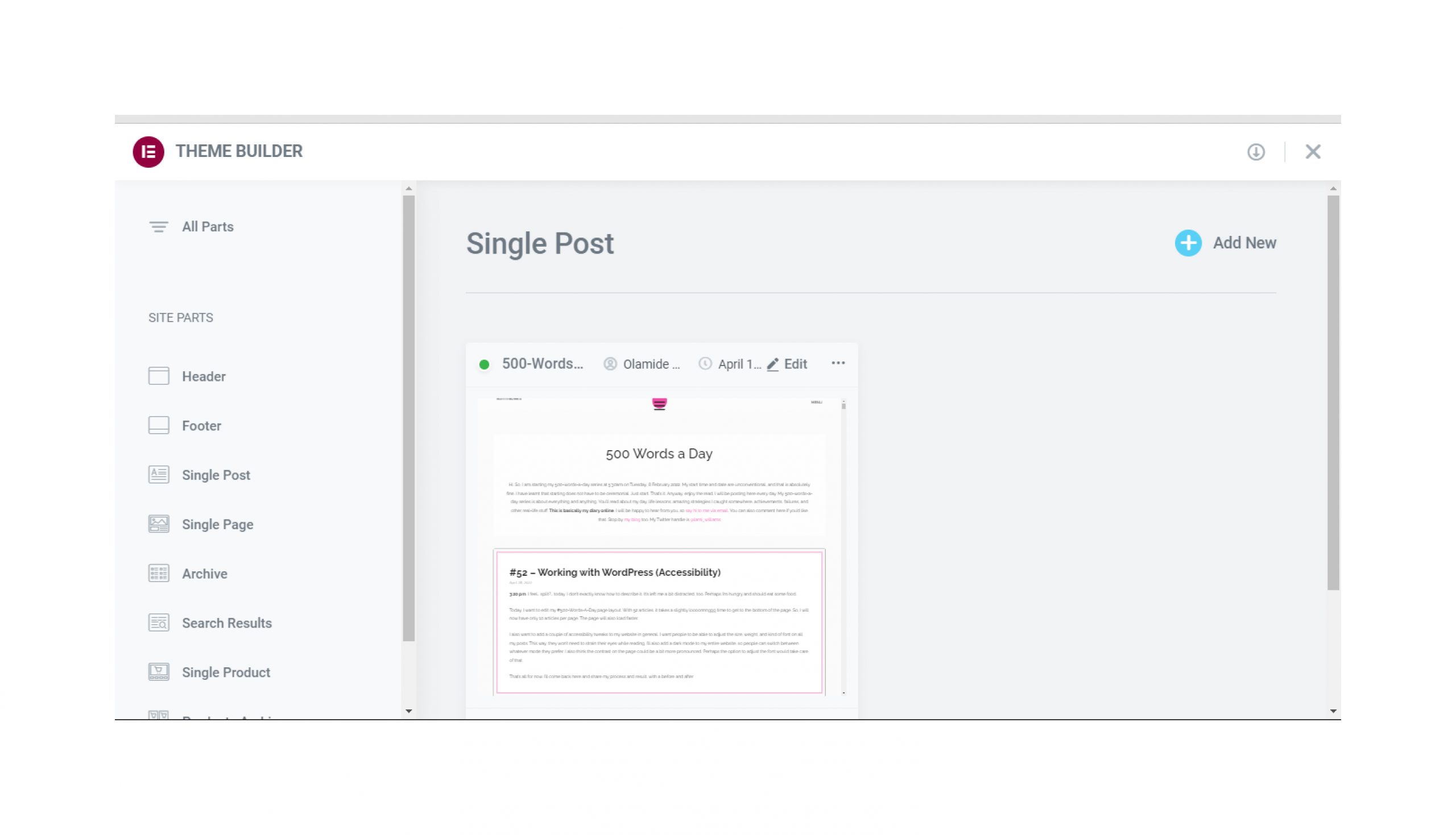
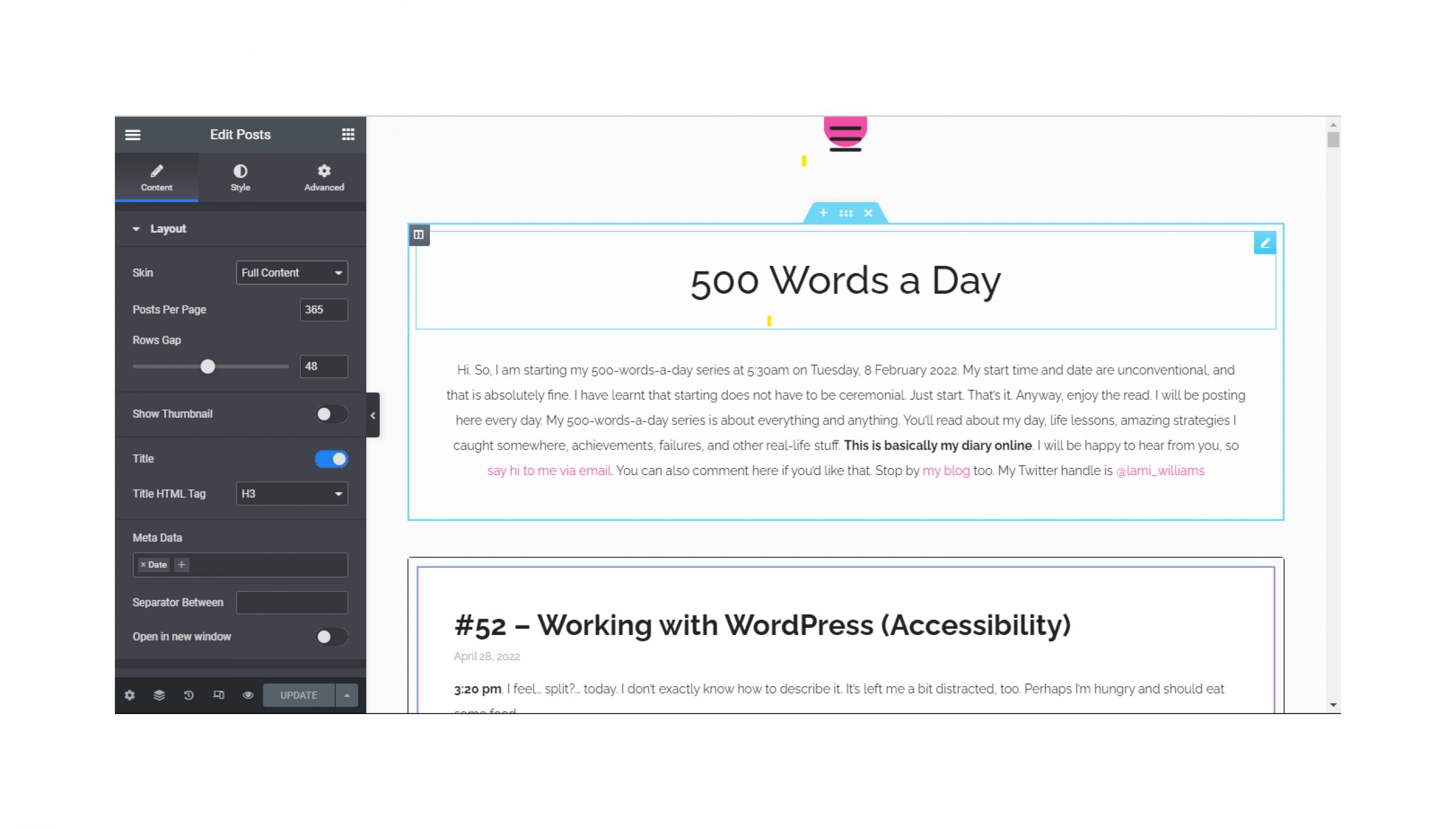
My coconut head wanted something different, though. I wanted the page navigation to be at the top. This would have been easy if I effing knew how to code. I don’t. All the codes I have ever used on this website and all the others I have built are from some nice Internet people. Bless them. So, I banked on them once more. I engaged the internet to save me. But first, I had to duplicate this page, so I would not have to explain some story for the gods to myself if I messed something up. I worked on the copy…ies.
I did some research online, but couldn’t find what I was looking for. So, I decided to brainstorm with me, myself, and I. From this session, I decided that I could try to use the “post navigation” feature. I even used some HTML and CSS code I found online. Nada.
At this point, I was getting edgy. So, I took a break and went on WhatsApp. I deliberately reminded myself that there was no rush. Picking up my phone may or may not have been a good decision.
Back from WhatsApp, I decided to see if YouTube videos could be of help. Avoiding YouTube has been part of my dopamine detox. No wonder because as soon as I hit YouTube, I settled down to watch the following music videos:
- PSY – ‘That That (prod. & feat. SUGA of BTS)’ MV Teaser 3
- 제시 – I LUV IT [불후의 명곡2 전설을 노래하다/Immortal Songs 2] | KBS 210522 방송
- PSY – GANGNAM STYLE(강남스타일) M/V
- PSY – GENTLEMAN M/V
- LMFAO ft. Lauren Bennett, GoonRock – Party Rock Anthem (Official Video)
- Jessi (제시) – ‘ZOOM’ MV
- Bruno Mars – The Lazy Song (Official Music Video)
- [MV] 문별 (Moon Byul) – C.I.T.T (Cheese in the Trap) – My thought after about 1 minute into this was “Wait! Moon Byul is singing! ?… I had mostly heard her rapping”
- ENHYPEN “Polaroid Love” (Live Performance) | Open Mic
- [MIX & MAX] ENHYPEN JUNGWON & NI-KI (정원&니키) ‘Bleeding Darkness’ (4K) – Here, I was a bit scared, tbh.
I sang along, was merry, and momentarily ignored the mountain of tasks in front of me. Olamide Williams ?
Anyway, back to work. I eventually saw a number of actually helpful YT vids, but none had the exact thing I needed. I had a clear picture of what I wanted in my mind: a page with a content filter at the top of my posts (like how you can filter products based on categories on an e-commerce store). At this point, I considered adopting the style I used for my blog but decided against it. It would take wayyyy too many pages to create that. Besides, I’d been interested in learning how to create content filters on a page. Sigh. Sigh. Sigh.
Again, I engaged me, myself, and in a brainstorming session. I got the idea to group my posts in 10s into different categories (posts #1 to #9 went into “1 – 9” category). Then, I created a new menu with those categories as menu items
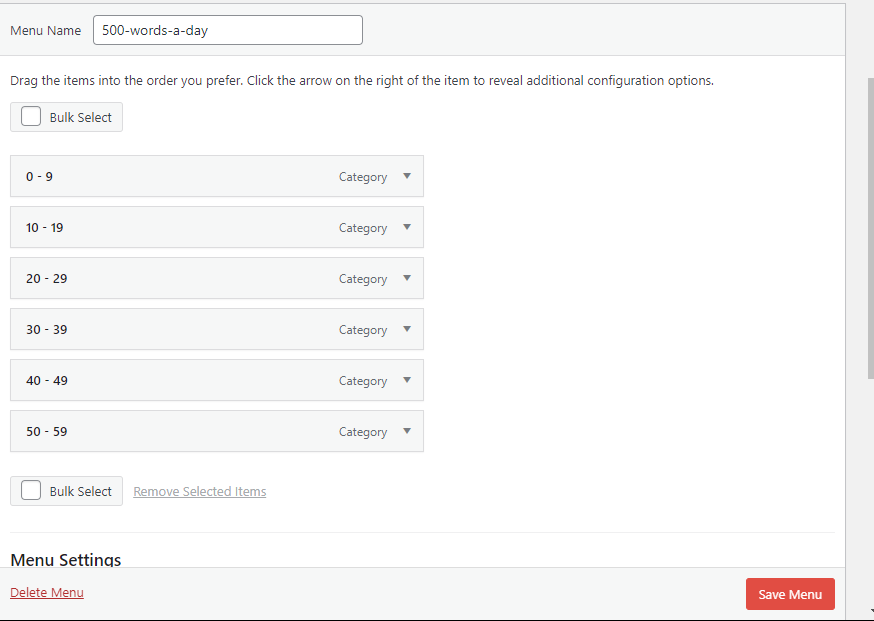
The idea was to create a custom page and add the new menu to the top of the page. The menu items would create a filter effect on the page… Or would it? ?. I kinda zoned out a few times because of thinking overload.
I was wasting wayy too much time on just one task out of three. It was probably past six at this time. So, I deleted all the copies of pages and sections that I created and moved to the next task. My decision now is to either adopt the style on my blog or dedicate about 2 hours tomorrow to do some more research on this content filter thing. I have some preplanned activities for tomorrow, so won’t make a final decision now. This is pretty much all there is to know about the first task.
Moving forward, the Internet recommended some plugins that would allow visitors to change the font size on my website. I tried about 5 and finally decided to go with One Click Accessibility because of the customisation feature and high contrast mode. However, I want to remove it from my front page because it distorts the texts there. I’ll figure that out tomorrow
So, what lesson did I learn?
- I learnt more about the “bulk select” feature on WordPress. To add multiple posts to one category, you can select all of them at once, select “edit” from the dropdown at the top and click “apply”. You’ll get the option to bulk apply an array of features to multiple posts at once. Pretty cool.
These are 500 words (or more ?)! Talk to you tomorrow!